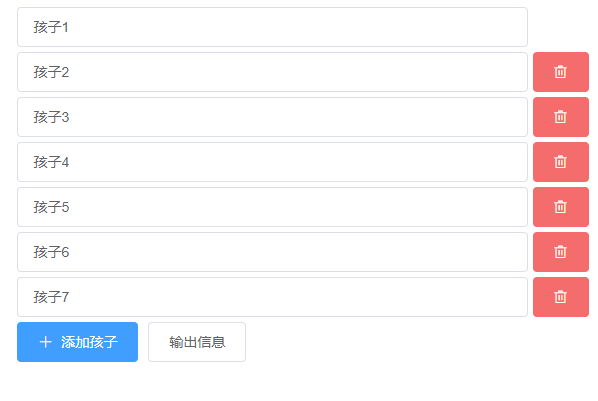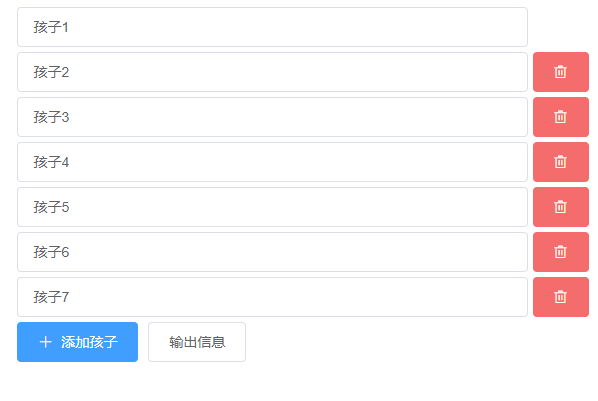由于需要一个不确定数量的输入控件所以做了出来,然后封装了一下,大家自取
基于Element-UI的Vue动态输入框
由于需要一个不确定数量的输入控件所以做了出来,然后封装了一下,大家自取
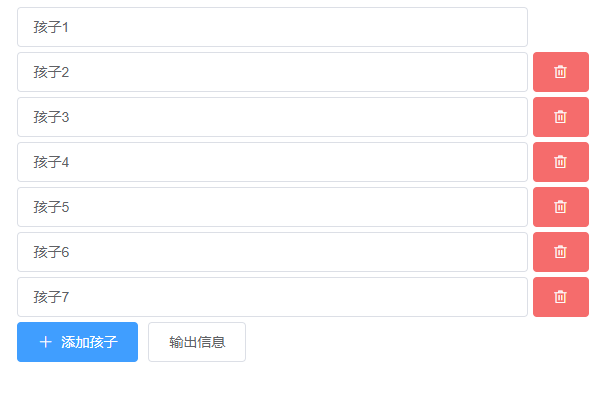
vue源码:DynamicInput.vue
1
2
3
4
5
6
7
8
9
10
11
12
13
14
15
16
17
18
19
20
21
22
23
24
25
26
27
28
29
30
31
32
33
34
35
36
37
38
39
40
41
42
43
44
45
46
47
48
49
50
51
52
53
54
55
56
57
58
59
60
61
62
63
64
65
66
67
68
69
70
71
72
73
74
75
76
77
78
79
80
81
82
83
84
85
86
87
88
89
90
91
92
93
94
| <!--
---- Title: 动态输入框
---- Time: 2019/12/23
---- By: 陈思奇
-->
<template>
<div>
<div v-for="(item, index) in items" v-bind:key="index">
<el-input
v-model="item.name"
:placeholder="'请输入' + config.title"
class="dynamic-input"
align="right">
</el-input>
<el-button
type="danger"
icon="el-icon-delete"
class="delete-input"
v-if="index !== 0"
@click="deleteItem(index)">
</el-button>
</div>
<el-button
type="primary"
icon="el-icon-plus"
@click="addItem"
style="float: left">
{{'添加' + config.title}}
</el-button>
<el-button
v-if="config.showMsg"
@click="print"
style="float: left">
输出信息
</el-button>
</div>
</template>
<script>
export default {
name: 'DynamicInput',
props: {
// 输入数组
items: {
type: Array,
default: () => [
{ name: '' }
]
},
// 配置
config: {
type: Object,
default: () => [{
title: '',
showMsg: false
}]
}
},
methods: {
addItem () {
this.items.push({
name: ''
})
},
deleteItem (index) {
this.items.splice(index, 1)
},
print () {
let itemNames = ''
for (let i = 0; i < this.items.length; i++) {
if (this.items[i].name != null && this.items[i].name !== '') {
if (itemNames === '') {
itemNames += this.items[i].name
} else {
itemNames += ',' + this.items[i].name
}
}
}
alert(itemNames)
}
}
}
</script>
<style scoped>
.dynamic-input{
width: 89.4%;
float:left;
margin-bottom: 5px;
}
.delete-input{
float: right
}
</style>
|
引入
1
2
3
4
5
6
7
8
9
10
11
12
13
14
15
16
17
18
19
20
21
22
23
24
25
26
27
28
29
30
31
32
| <template>
<div class="hello">
<DynamicInput
:items="items"
:config="config">
</DynamicInput>
</div>
</template>
<script>
import DynamicInput from './DynamicInput'
export default {
name: 'HelloWorld',
components: {DynamicInput},
data () {
return {
items: [
{ name: '孩子1' },
{ name: '孩子2' },
{ name: '' }
],
config: {
title: '孩子',
showMsg: true
}
}
}
}
</script>
<style scoped>
</style>
|
此为博主副博客,留言请去主博客,转载请注明出处:https://www.baby7blog.com/myBlog/61.html